No Products in the Cart
To sell an account on AccountShark, you will first need to fill out the appropriate quote form. Using the dropdown menu as shown below, select which game you would like to sell an account for:

Currently, AccountShark only offers support for World of Warcraft (US), WoW Classic (US), Lost Ark, Final Fantasy XIV, and Old School Runescape. We plan to add support for more games in the future.
Each game has its own respective quote form. Filling out this form is the first primary role as a seller on our platform. You will be asked for basic information about yourself and your account. Providing as much information about your account as possible helps us get you a more adequate quote, so please be detailed in your descriptions! Attach screenshots is highly recommended. An example form is below:

All forms and attachments are deleted from our systems within 30 days if we do not elect to buy your account.
Once your form is submitted, please allow 72 hours for us to review it. If we are interested in buying your account, you will receive an email from us with an offer and additional instructions on how to finalize the sale. Depending on the account, we may prefer to list it on our account as a consignment rather than buy it outright, in which case that will be made clear to you in the email you receive. At this point you will simply choose to accept, decline, or negotiate our offer, and from there we will proceed accordingly.