No Products in the Cart
To buy an account on AccountShark, use the dropdown menu (or sidebar on mobile) to select the "Buy Accounts" tab. A menu will open, and from there you will just choose the game you want to buy an account for.

After choosing a game, you'll be redirected to the collections page to see all accounts we have in stock under that particular title. Browse our inventory here to determine which account you want to buy.

If you don't see one you want, you can always request an account to be notified when the one you want becomes available.
Once you've selected an account, add it to your cart and proceed to checkout.

On the checkout page, be sure to provide a valid email address for us to send the account details to once your order is complete. Depending on the payment method you choose, you may need to wait on further instructions to complete the order. Go ahead and place the order, then await further instructions from one of our agents to continue.


After the payment is made, the account details will be sent to the email address you provided at checkout. An agent will be available for direct communication throughout the order & sign-on process to ensure you're able to access your new account without issue, and also to answer any questions if you have them.
If you have trouble buying an account on our website, please contact us.